How to access 360Health
Website
Visit 360Health from your desktop or mobile web browser
Grocery Apps
360Health Pharmacy & Wellness features are available through the Sobeys, Safeway, and FreshCo mobile apps.
360Health Pharmacy & Wellness App
Download the 360Health mobile app from the Apple App Store or Google Play Store.
Create a new account
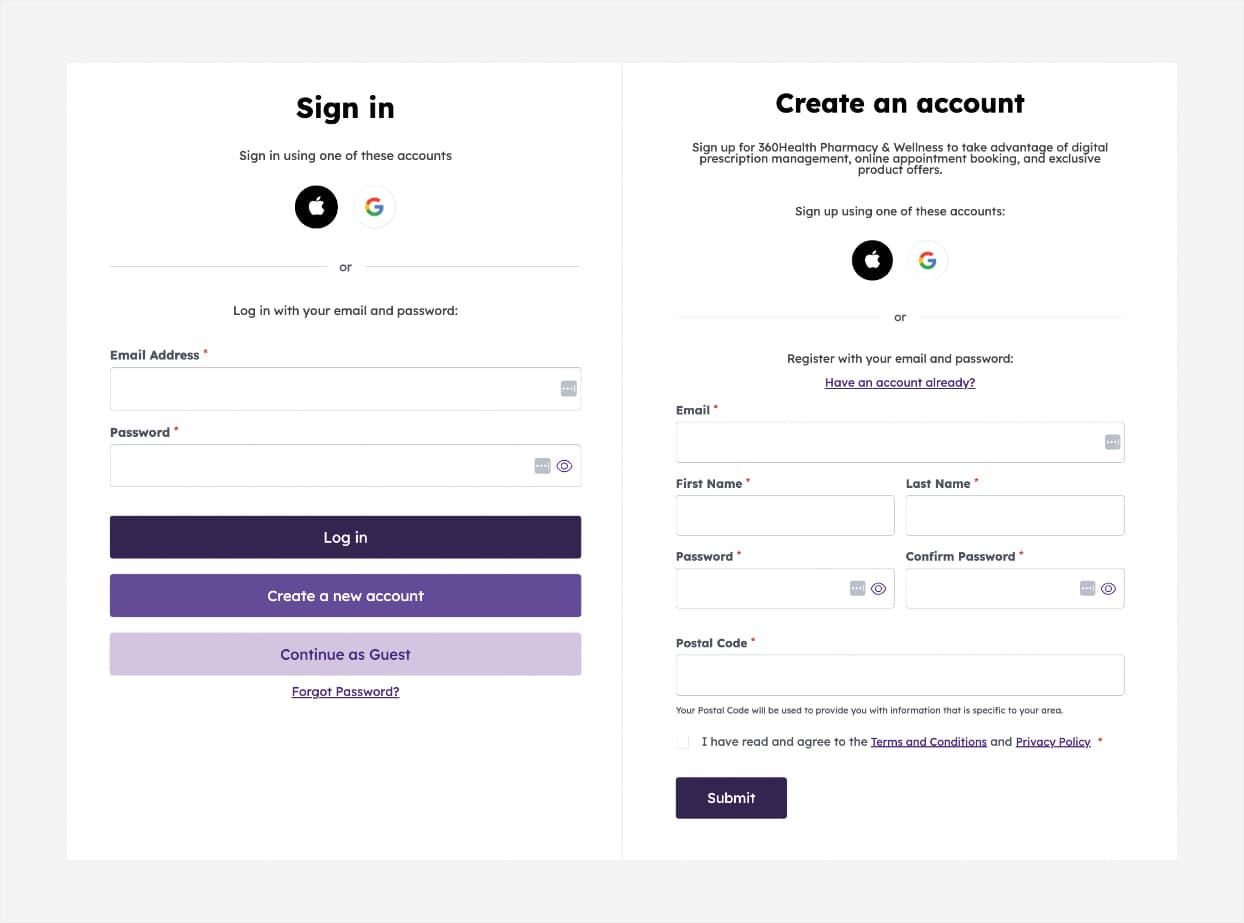
Already have a Sobeys, Safeway, FreshCo, or Voila login? You can use it to access your 360Health account. Don't have an account? Select "Create account" to get started.
Link your profile to a pharmacy
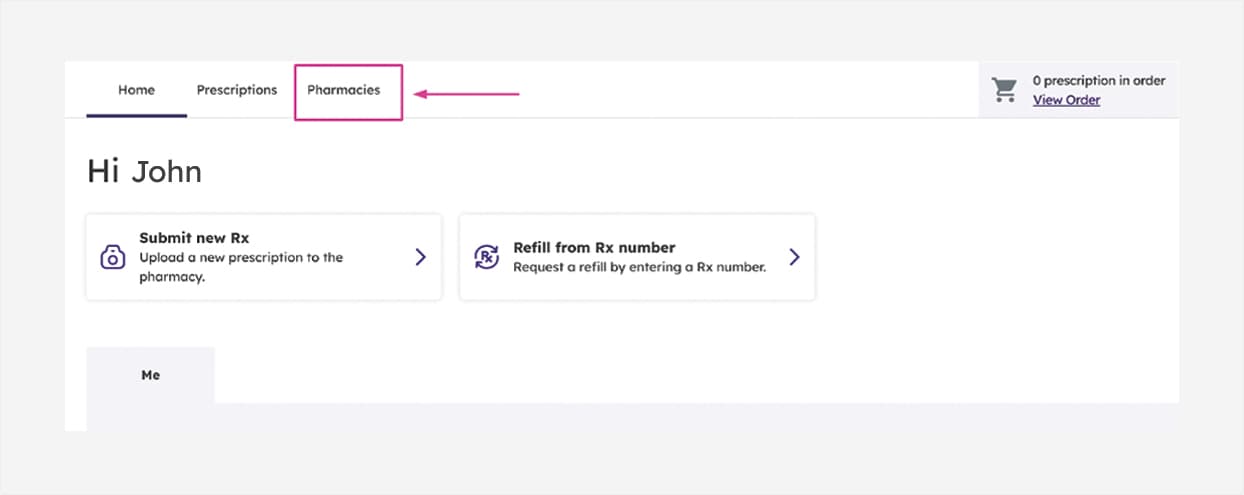
Click on "Pharmacies' to select your pharmacy of choice.
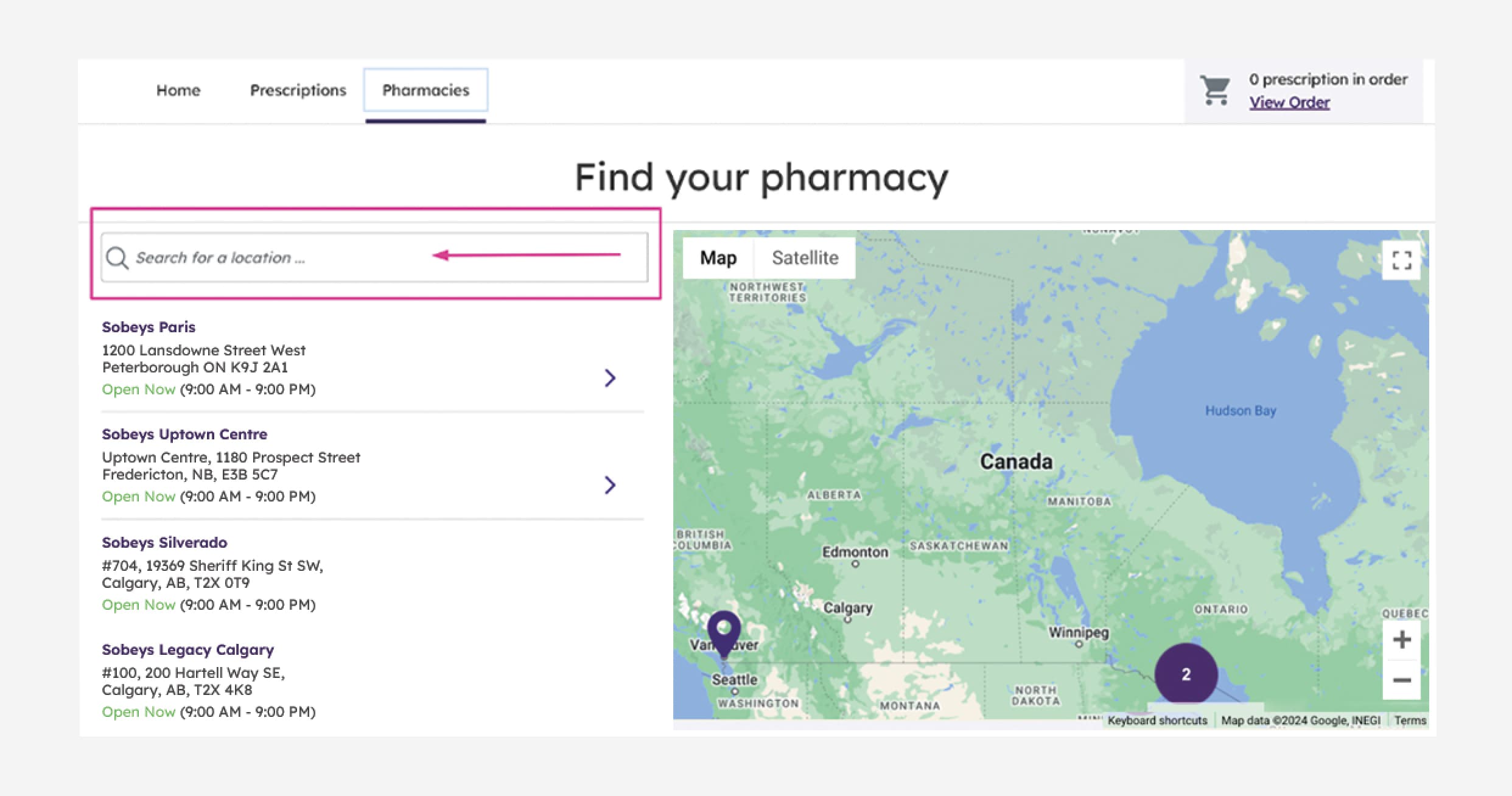
Find your pharmacy using our store locator.
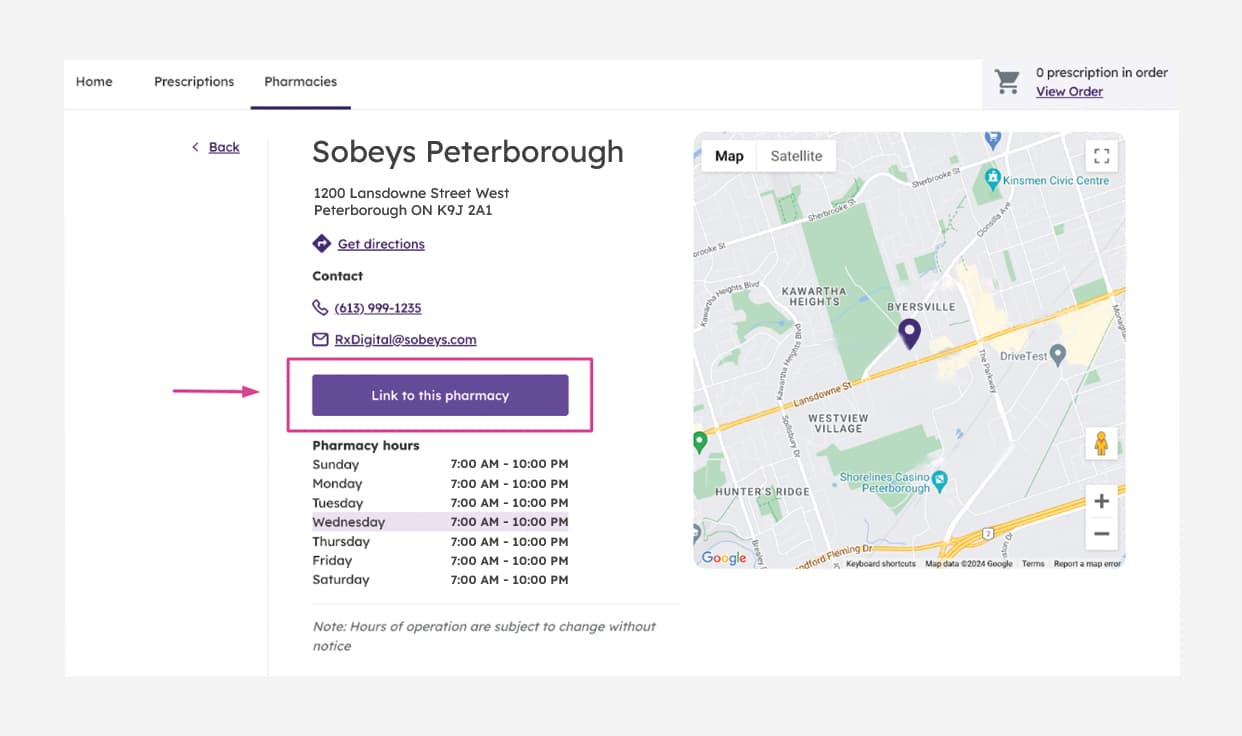
Once you have found your preferred location, click on the “Link to this pharmacy” button to proceed. If you already have a pharmacy account, you can link by confirming an existing prescription number. Providing information about your current medical conditions, healthcare, and insurance enables our pharmacists to provide you with more accurate assistance.
Add a prescription and complete your order
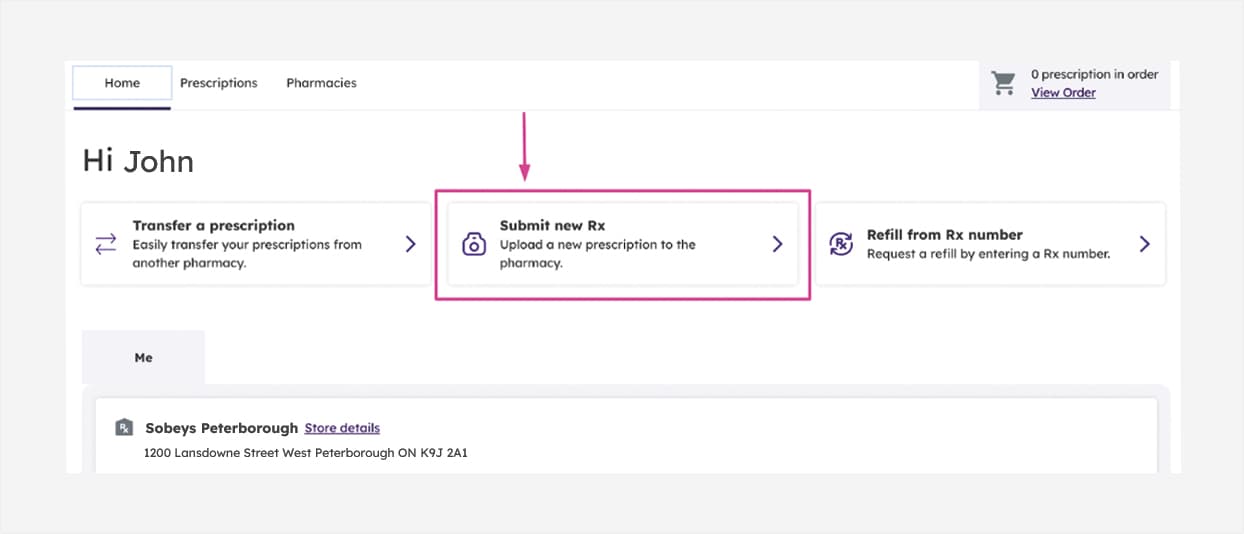
Add a new prescription (where regulations permit*) by clicking on the "Submit new Rx" button
*Due to provincial regulations, new prescriptions cannot be submitted online in AB, SK, MB and NL.
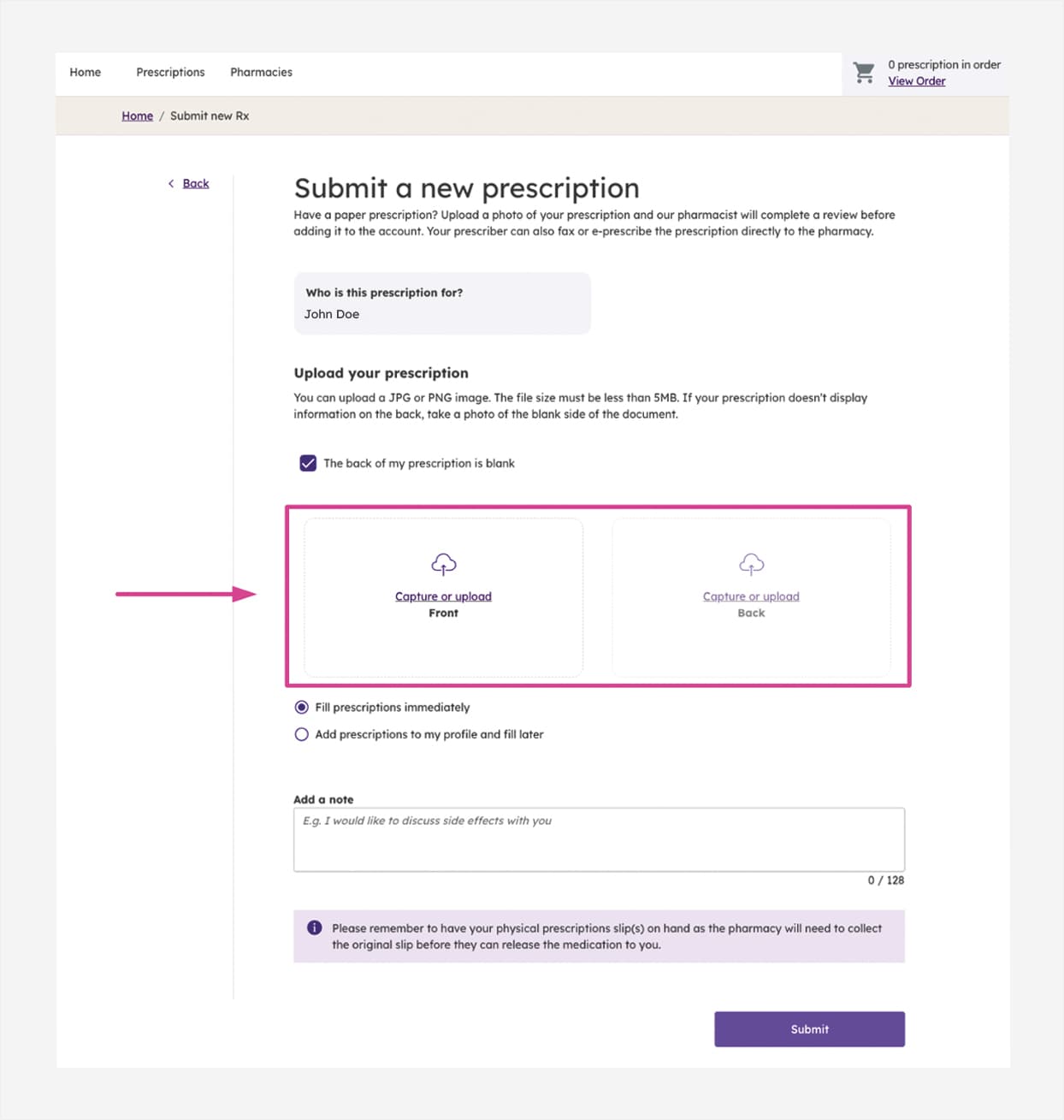
Upload and submit your prescription.
Print pharmacy records and tax receipts
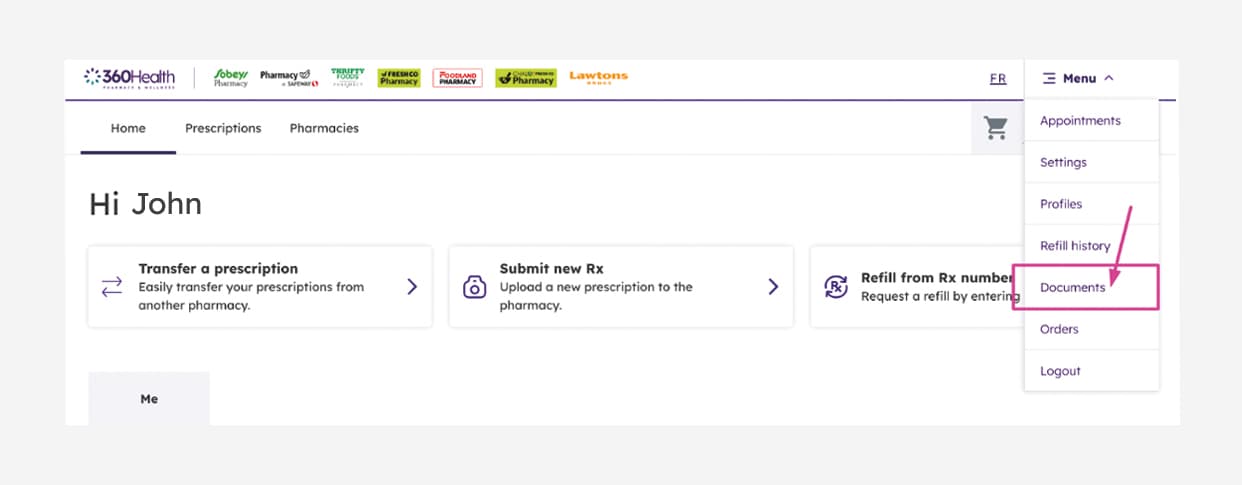
To generate your pharmacy records and receipts, navigate to “Documents” under the main menu.
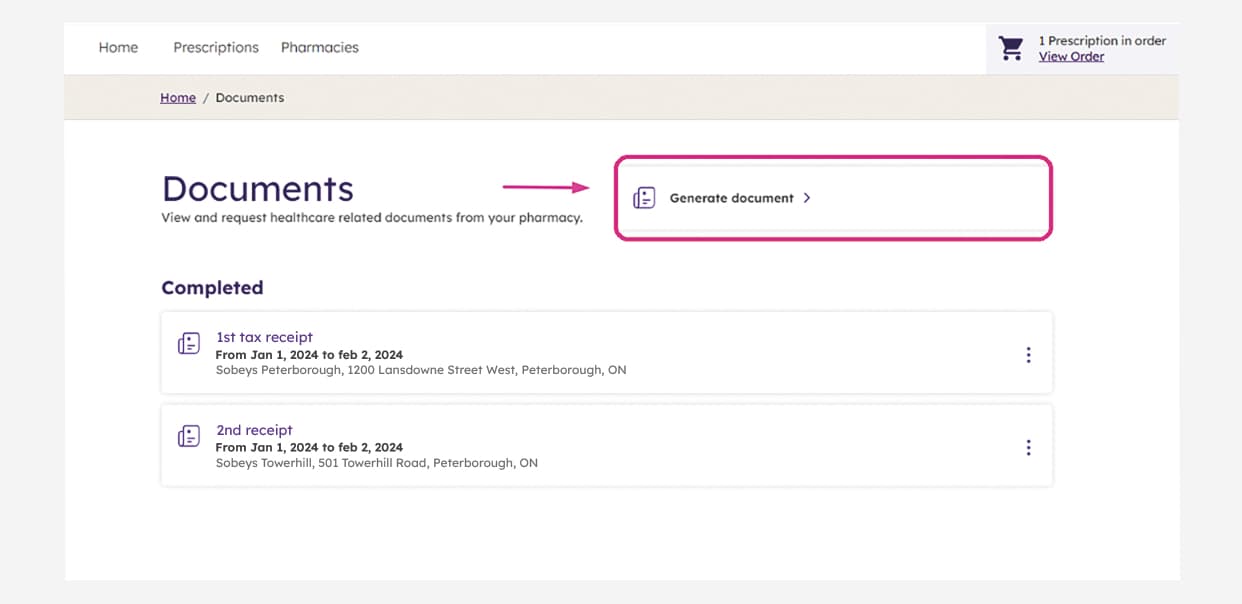
Generate your tax receipts, medical expenses, or medical history report.
Click here for a detailed guide on how to use all of the features within the 360Health Pharmacy & Wellness digital service.